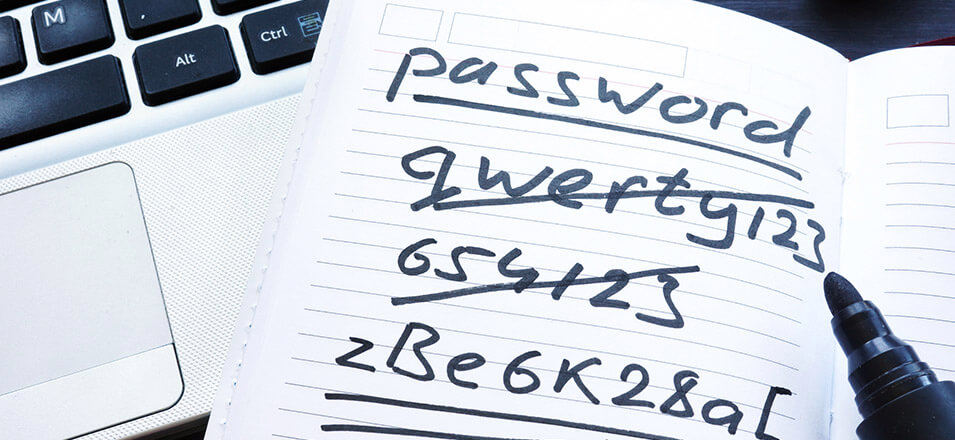Service you can bank on.
United Community was ranked #1 in Customer Satisfaction for Retail Banking in the Southeast Region and #1 in Trust.
Read MoreChoose Log In
What can we help you find?

Award-winning banking
In the J.D. Power 2024 U.S. Retail Banking Satisfaction Study, United Community ranked #1 in Customer Satisfaction for Retail Banking in the Southeast Region and #1 in Trust.
We’re grateful to our customers for making this honor possible for the 10th time!

Limited-Time CD Offer
7-month CD |
9-month CD |
4.65% APY |
4.45% APY |
| Low minimum opening deposit of $2,500 |
Low minimum opening deposit of $2,500 |

Schedule an appointment with a banker
We'd love to see you in one of our branches! Use our appointment scheduling tool to book your time with a banker when it's most convenient for you.

Learning Center
-
Annual percentage yields are current as of 3/22/2024. The minimum balance required to open the account and obtain the APY is $2500. A penalty will be imposed for early withdrawal. The APY assumes that interest remains on deposit until maturity. A withdrawal of interest will reduce earnings.
Received the highest score in the J.D. Power 2010, 2014-2018, 2020-2022 & 2024 U.S. Retail Banking Satisfaction Studies. For award information, visit jdpower.com/awards.