Online and Mobile Banking: Getting Started
You will enjoy a new online and mobile banking experience where you can view and manage your bank accounts right from your desktop, tablet, or smartphone. You may begin using the United Online and Mobile Banking system on Monday, October 23, at 8:00am ET. Additional details on these services are available on our website, or you can call our Customer Contact Center at 1-800-822-2651 Monday–Friday, 8:00am–6:00pm ET, and Saturday, 9:00am–12:00pm ET.
Getting Ready
When you go to login to United’s Online and Mobile Banking system on or after, Monday, October 23, the following steps will help you get started:
- Update your Internet browser. An updated browser is the gateway to a better and more secure online financial experience. It is vital to use the most current version of your preferred browser. Update your browser now.
- Update your email address, telephone number, and mobile number within your current FNBSM online banking system. It’s important we have this information so we can communicate with you about the planned upgrade, including sending your new Secure Access Code (SAC) so you can sign in to the United online banking system.
- Update financial software. If you utilize financial software such as Mint, Quicken®, or QuickBooks™, please reference the additional steps required to successfully download transactions from the new online banking system.
- Replace your mobile banking app. Delete your FNBSM mobile app from your devices on Friday October 20th. You may download and begin using the new United Community mobile app on Monday, October 23. Learn how to download on iPhone here and Android here.
Enroll in Online Banking
Download the United Community mobile app
The United Community mobile app will need to be downloaded from the Apple or Google Play store to continue accessing mobile banking. With the app, you can bank from your iOS® or Android™ device.
Recreate Alerts
If you use Online Banking Alerts, you will need to recreate them once you’ve signed in to online and mobile banking.
Online and Mobile Banking Support
Phone: 1-800-822-2651Online Chat: Monday–Friday, 7:00am–5:00pm CT and Saturday, 8:00am–11:00am CT












