
Mastercard® Business Debit Card
An everyday card for your extraordinary business.
You can use your business debit card any time, anywhere that Mastercard® is accepted to ensure your company always has what it needs to operate at its full potential and meet its future goals.Access Your Money
Stay in Control
Enjoy Extra Protection
Automatically Receive Text Alerts

Card Controls
- Understand your spending clearly with spending insights, recurring payment information, ‘card-on-file’ merchant identification, and more.
- Get real-time transaction alerts so you know exactly when and where your card is being used.
- View a digital card on a mobile device and easily push it to Apple Pay or Google Pay.

Mastercard® ID Theft Protection
- Identity Monitoring
- Financial Account Takeover Protection
- Resolution Services
- Lost Wallet Assistance
- Single-Bureau Credit Monitoring
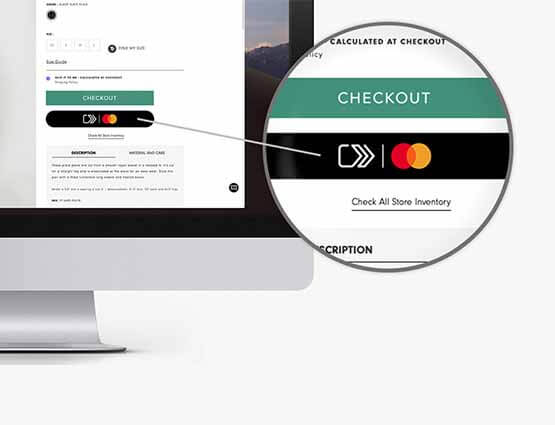
Click to Pay
Frequently Asked Questions about Debit Cards
If your debit card has been lost or stolen, it is important that you report it to us immediately. Immediate reporting ensures potential losses will be kept to a minimum.
During normal business hours: Call 1-800-UCBANK1 (1-800-822-2651) to speak with our Customer Contact Center.
After hours: Call 706-439-6600, then follow the prompts to be directed to the Card Center in order to report and block your lost or stolen card. You will then need to contact your local branch or call 706-439-6600 during business hours to speak with our Customer Contact Center the next business day to order a replacement card.
Card Controls: If you are using Card Controls, log into online banking or the United mobile app and set the lost card to the OFF setting, then call 706-439-6600 the following business day to order a replacement card.
You will no longer be able to use your card within Apple Pay™, Android Pay™ or any of our mobile wallet solutions, so be sure to remove the card. When you receive your new card, you will need to add the new information to the mobile wallet solution that you use.
-
Message and data rates may apply.
2 Certain terms, conditions and exclusions apply. Cardholders need to register for this service. This service is provided by Iris® Powered by Generali. Please see your guide to benefits for details or call 1-800-MASTERCARD
3 Restrictions apply. Rebates currently available for qualifying eligible purchases. Participating merchants and rebate offers subject to change. You'll receive Mastercard Easy Savings Program rebates on top of merchant discounts and your card rewards. Mastercard, Mastercard Easy Savings, and the circles design are registered trademarks of Mastercard International Incorporated.











