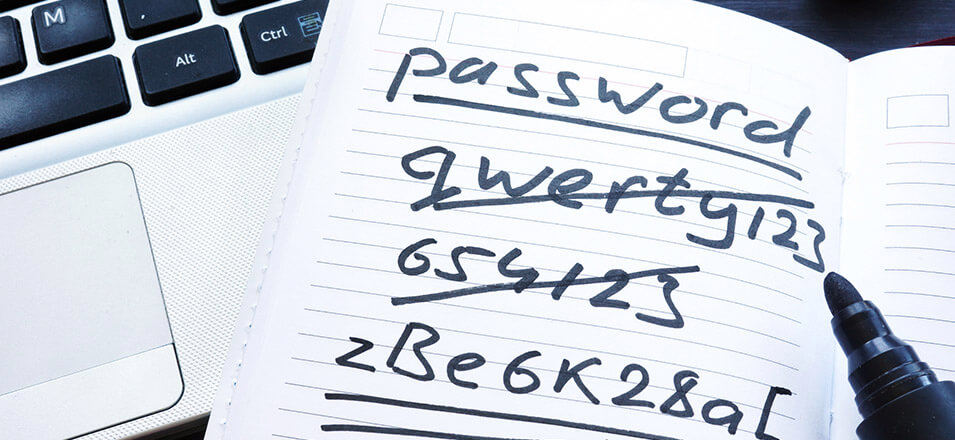Why Choose United Community
At United Community, we believe in combining top-of-the-line financial solutions with award-winning satisfaction for our customers. Our industry-leading experts and full suite of digital banking services are here to give you the tools you need to meet your financial goals.

Award-winning banking
When you partner with United toward your financial success, you’re in good hands. We’ve been providing customers with a secure and safe place to bank since 1950, and our teams have been consistently recognized for their outstanding service. A few of our recent awards include:
- America’s Most Trustworthy Companies, 2024 (Newsweek)2
- #1 in Customer Satisfaction with Consumer Banking in the Southeast (J.D. Power)1
- 10-time winner
- Greenwich Excellence Awards, 2023 (Coalition Greenwich)3
- 15 awards for outstanding performance in Middle Market and Small Business Banking, including national honors for Overall Satisfaction
- America’s Best Midsize Employers, 2023 (Forbes)4
- Best Banks to Work For, 2023 (American Banker)5
- Marks seven years in a row based on employee satisfaction

Full Access at your Fingertips
From coffee shops to carpool lines to your annual family reunion three states away, your account is always within reach. With our personal Online and Mobile Banking6 services, you get on-demand access to your accounts and the ability to:
- Check your account activity from anywhere
- Track your personal finances by linking multiple accounts
- Deposit checks with your smartphone
- Schedule bill payments

Free ATMs across the southeast

Strengthened Security
Ready to open an account with us?
It's easy to open your new United Community account online! Once you find your perfect account fit, you'll need these items handy to get started!
Social Security Number
Minimum Opening Deposit
Government-Issued Photo ID
More convenient ways to open an account.
Schedule an appointment or give us a call–whichever is easiest for you!
Keep your finances in one place.
Checking Accounts
Looking for a checking account that can handle your day-to-day banking needs? We've got you covered with money-saving checking with overdraft protection.
Savings Accounts
Home Loans and Mortgages
Credit Cards
Business Banking
Learning Center
-
J.D. Power 2024 U.S. Retail Banking Satisfaction Study
2 America’s Most Trustworthy Companies published on March 29, 2023 by Newsweek Magazine
3 2023 Greenwich Excellence Awards for U.S. Middle Market and Small Business Banking published February 21, 2024
4 America’s Best Midsize Employers published on February 15, 2023 by Forbes Media, LLC
5 American Banker 2023 "Best Banks to Work For"
6 Message and data rates may apply. Fees may apply for certain optional services through Personal Online and Mobile Banking.