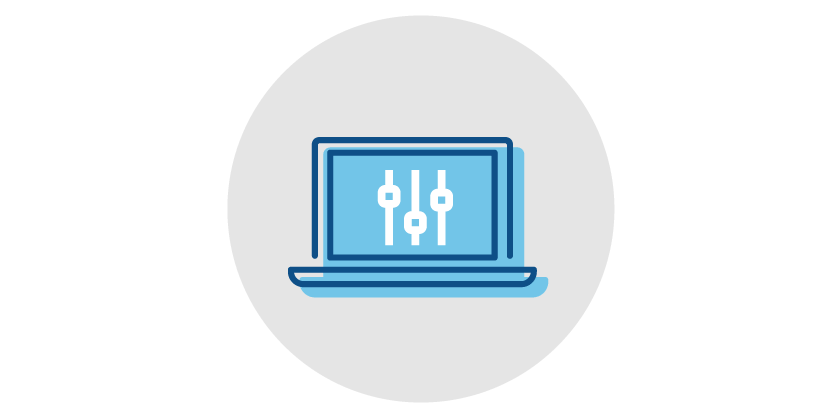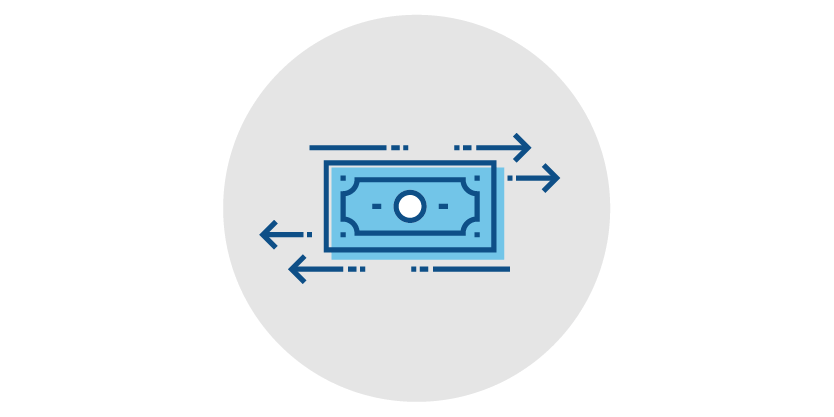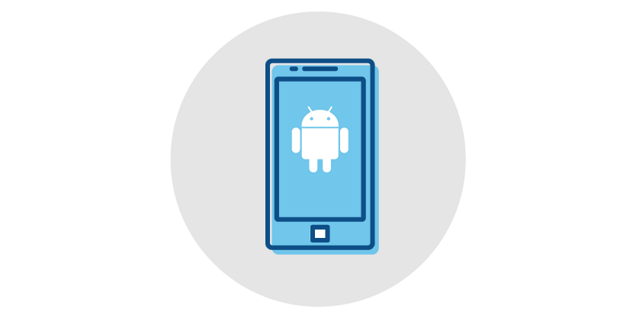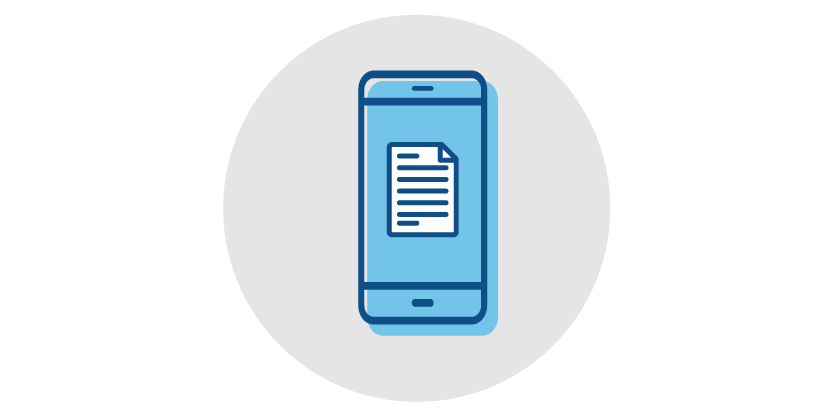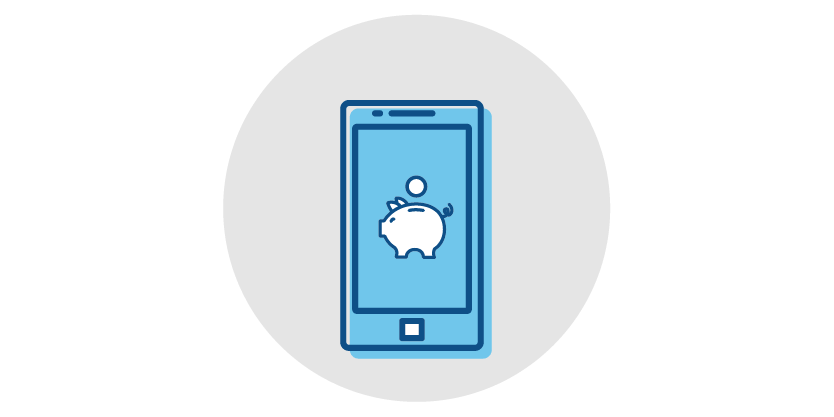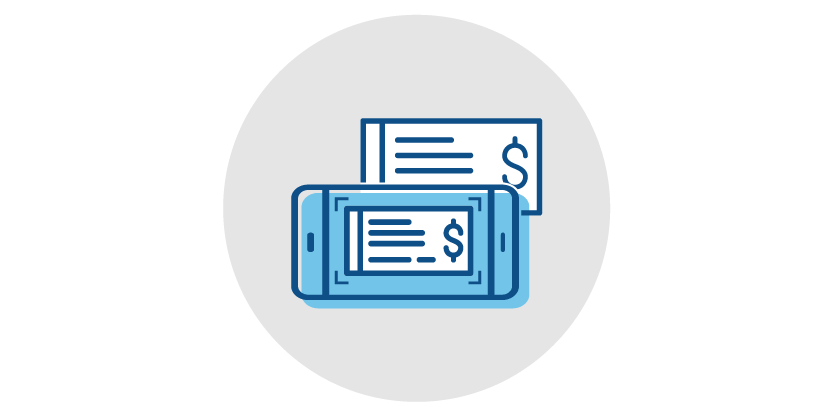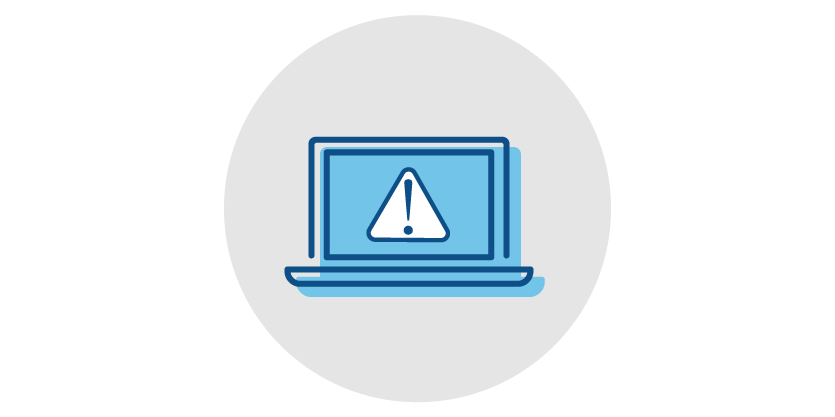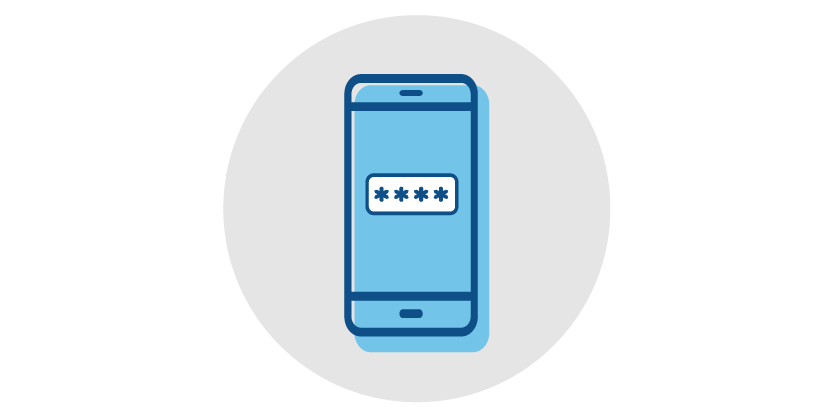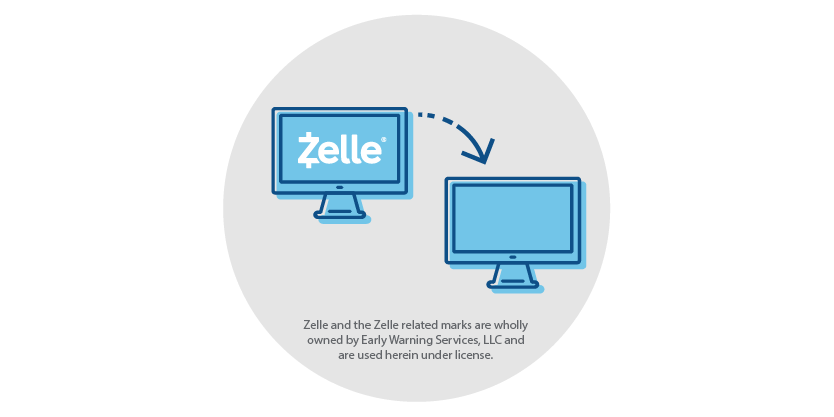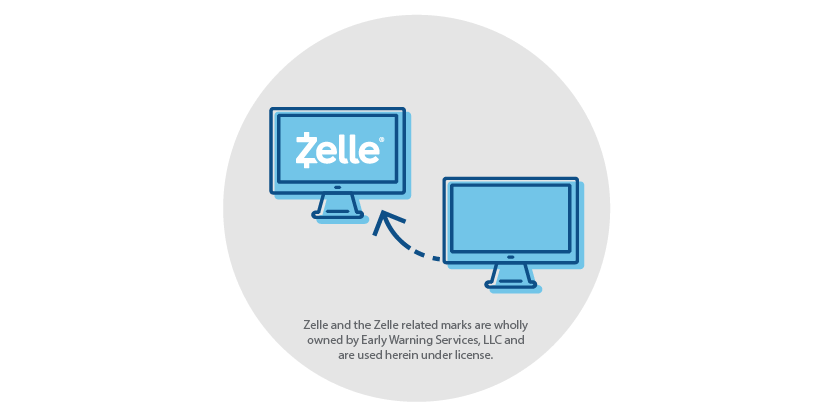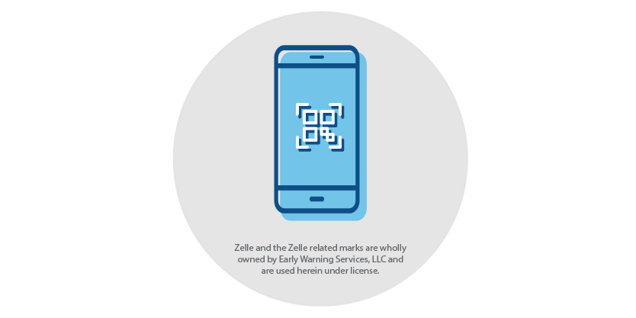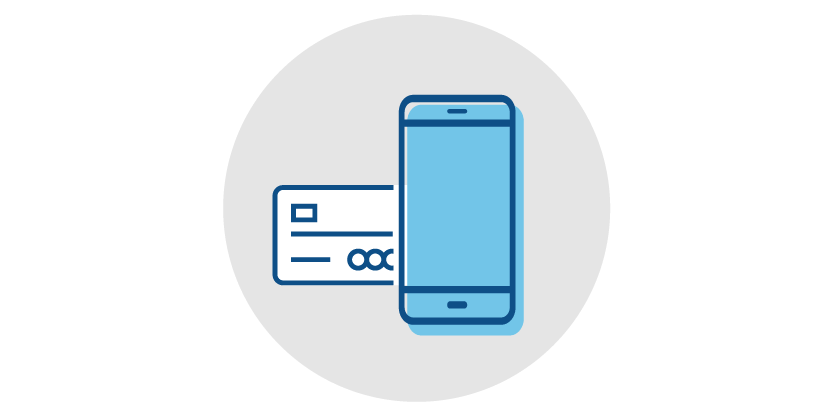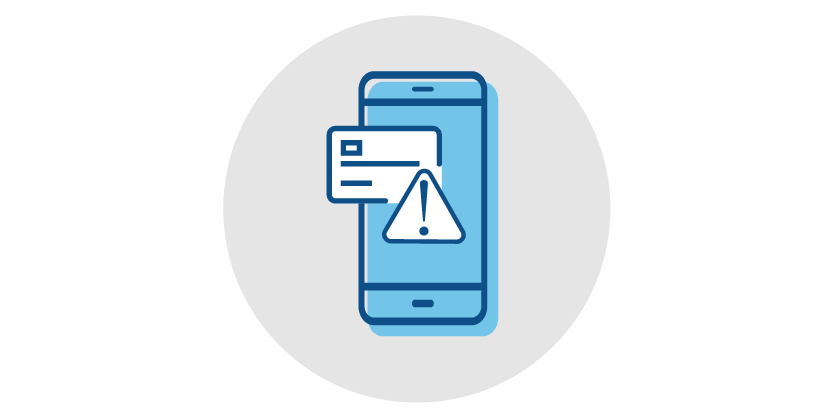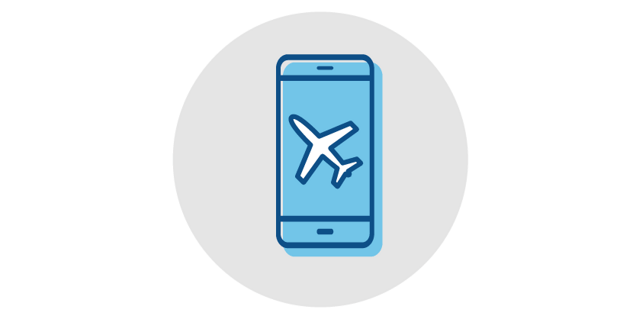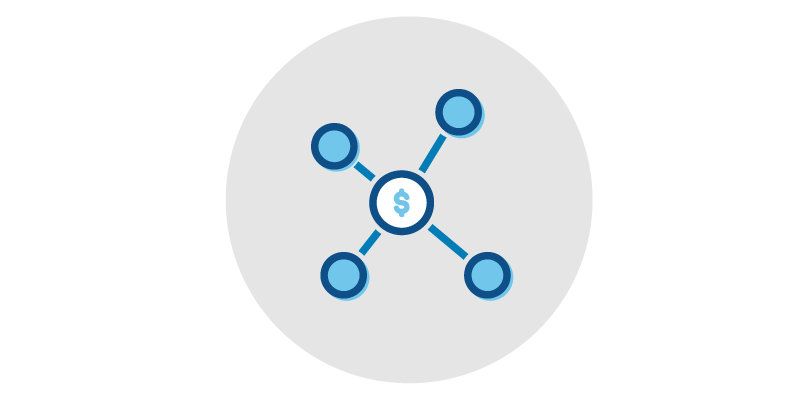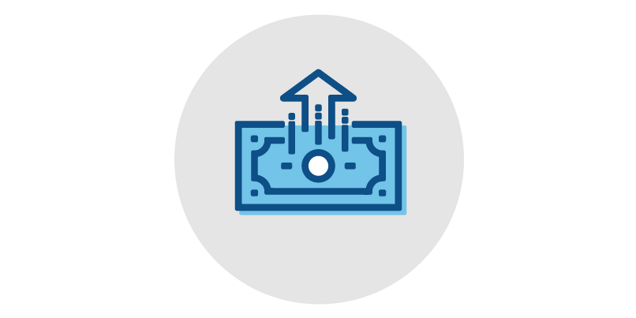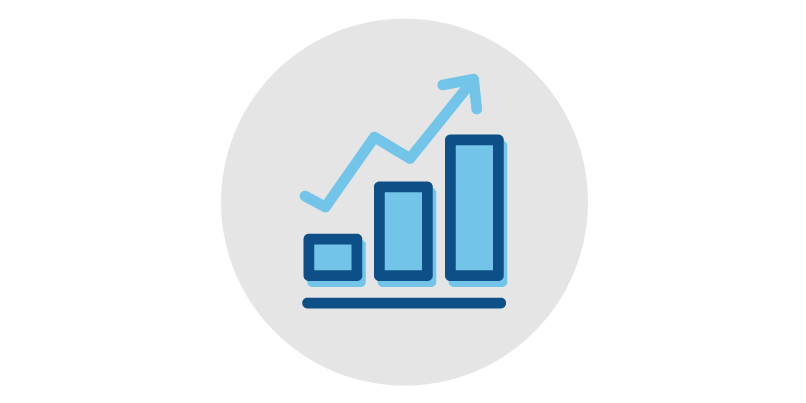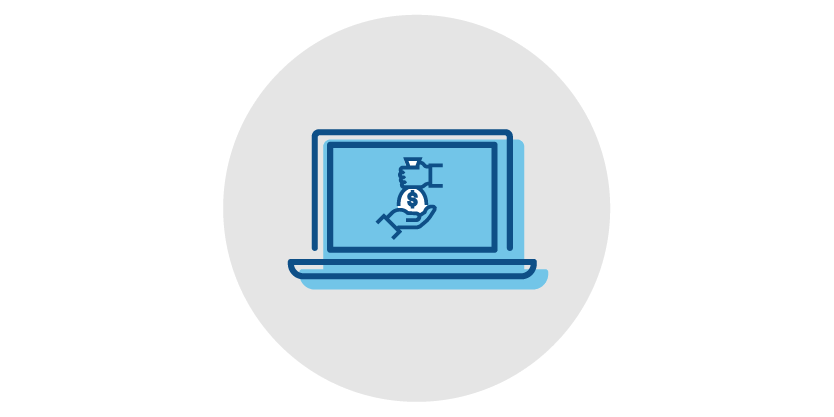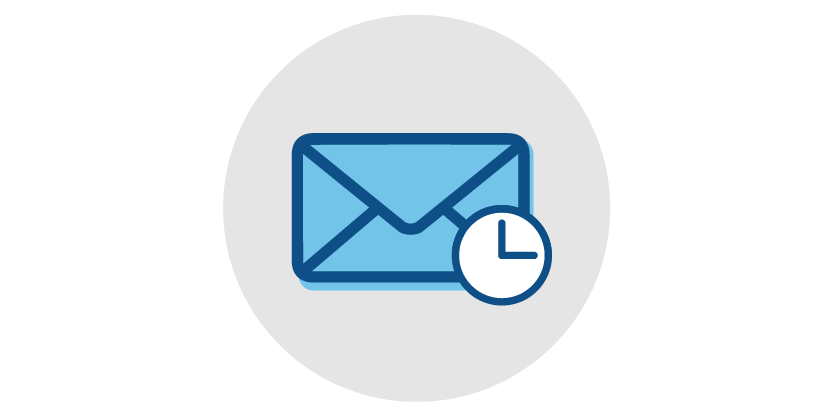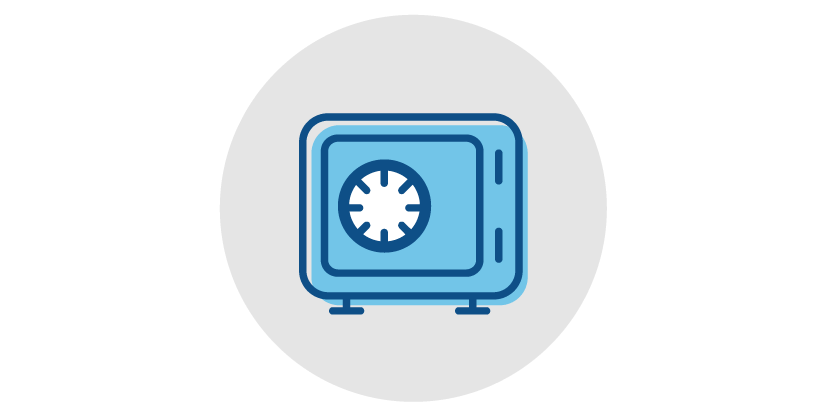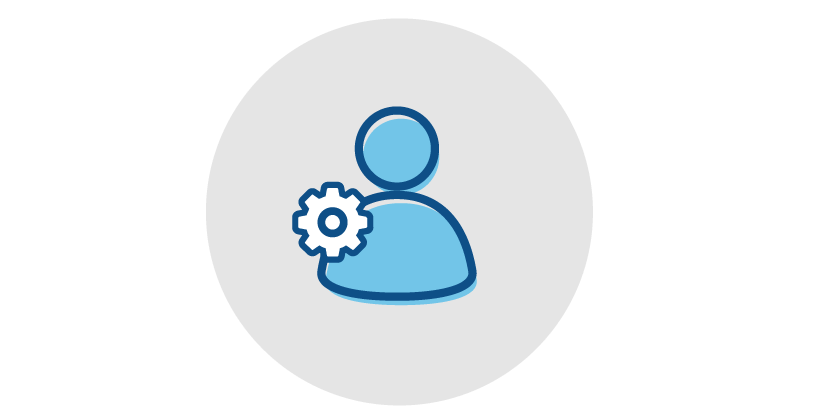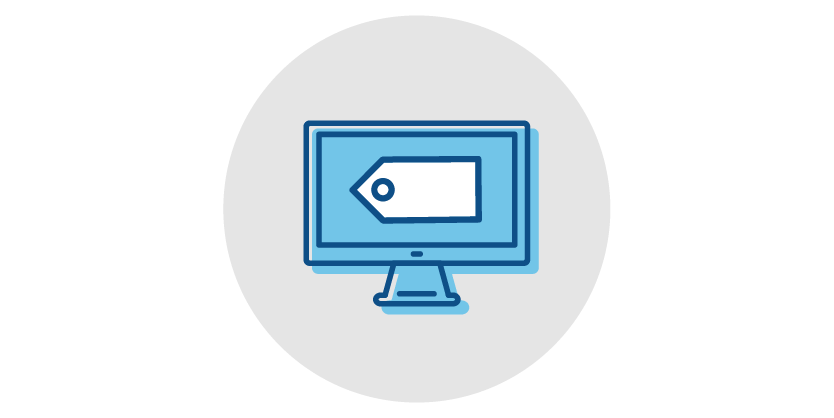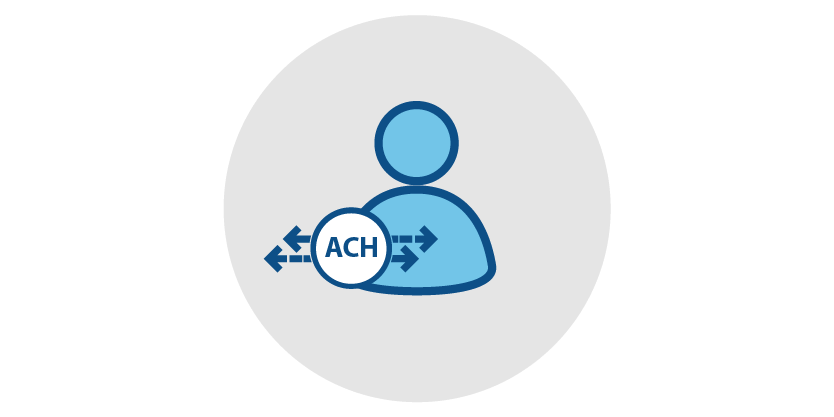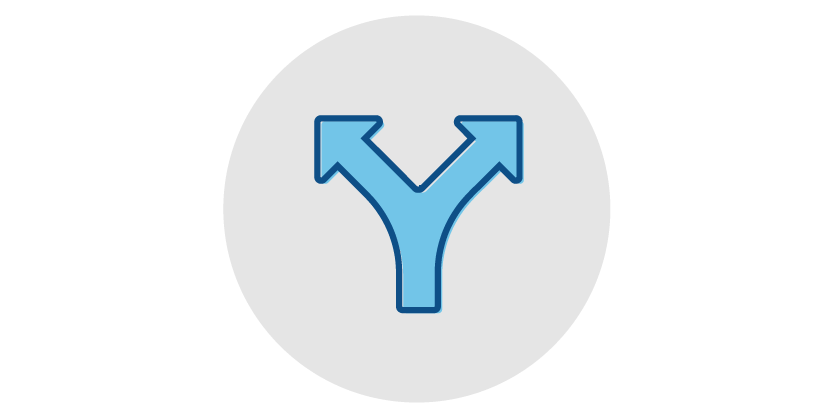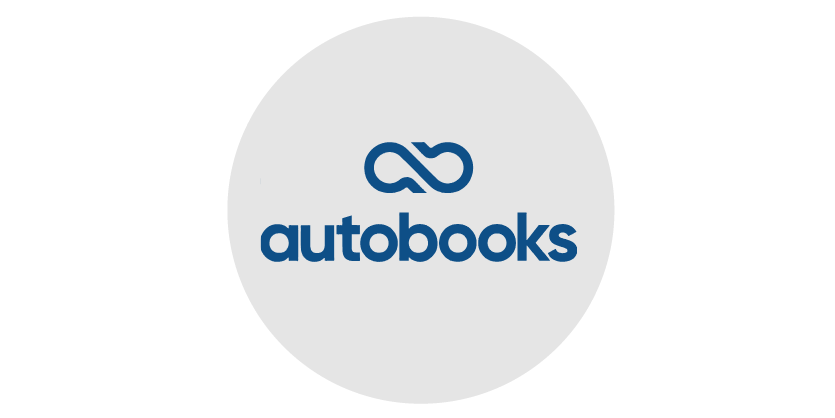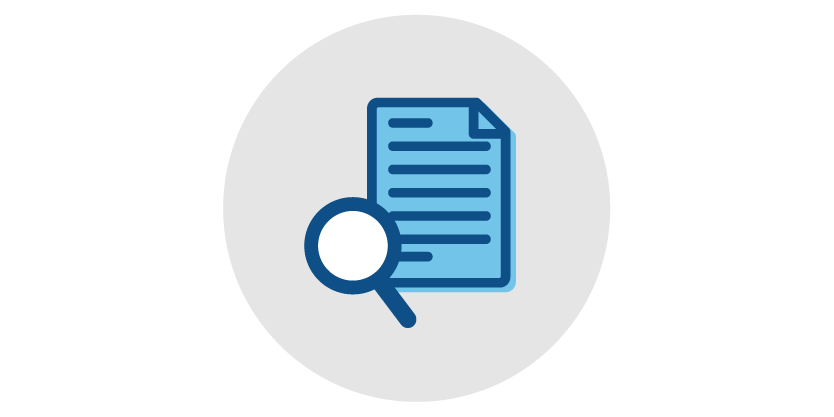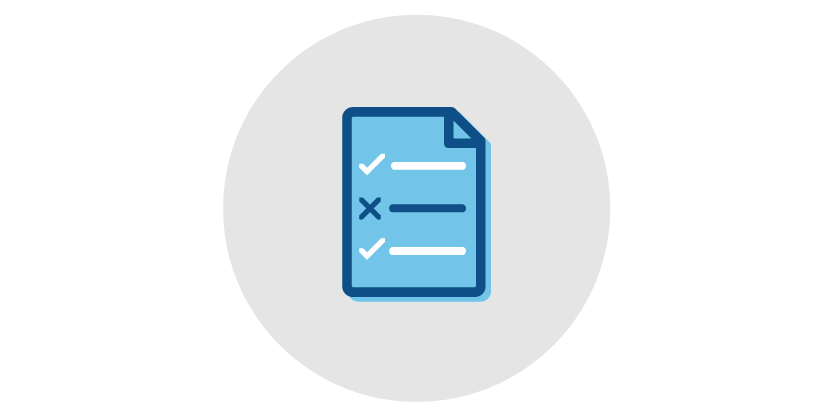Online Banking Demos & Resources
Personal Digital Banking Resources
Personal Online Banking
Security and Account Recovery
Zelle
Card Controls
My Money Manager
Bill Pay
Business Digital Banking Resources
Admin Features
Adding Recipients and Sending Payments
Positive Pay
for Treasury Management
Treasury Management Resources
- ACH File Import
- ACH Origination Guide
- International Wire Payments
- Multi-Wire Origination
- Online Tax Payments
- Online User Management – Corporate Banking
- Online User Management – Non Corporate Banking
- Payment Template Creation
- Recipient Upload From Batch
- Split Payroll Transactions
- Subsidiary Management
- Wire Upload
- Message and data rates may apply. Please check with your mobile carrier for details.